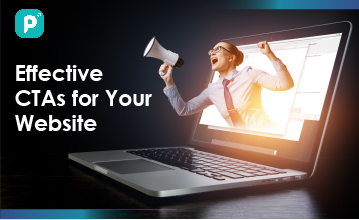An effective call to action for website is one of the best ways to tell a user what desired action is needed and in some way, it helps the user without actually having to look for some additional support.
A call-to-action button needs to be placed very effectively and there is no universal principle of doing it rightly. If it is placed incorrectly, your website will face a higher bounce rate.
The only way to do it right is to place it effectively on the webpage. The best way to start is to understand the level of users to tell them what to do. For instance, your audience may include customers, suppliers, promoters, distributors, etc. and you would want each of these groups to do different things.
Serving different effective call to action buttons for website groups is one of the effective strategies to convert your existing readers into prospective customers. On the contrary, without a CTA, readers are left wandering clueless on the site and consequently drifting away.
10 Types of Effective Call to Action for Websites

CTA is an acronym for Call-to-Action that is usually placed on the home page or landing page of a website that tells a user to take some action. Let’s know more about the types of effective CTA buttons.
Event Registration
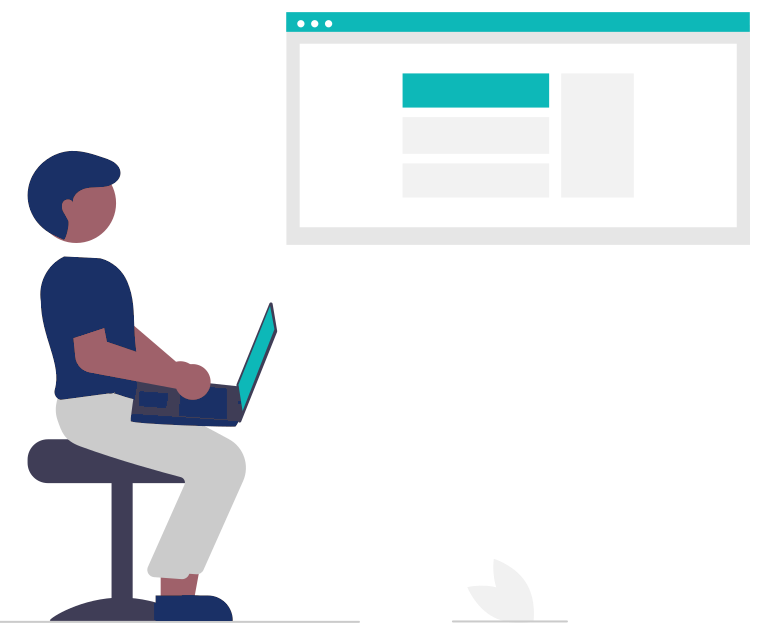
Websites that inform users about a particular event like charity, or building awareness on a common topic are required to gather contact information. For such occasions, using a powerful CTA for a website right at the login page is one of the best approaches to attracting more visitors. Common examples include the “Register Now”, and “Signup” buttons.
Lead Magnet
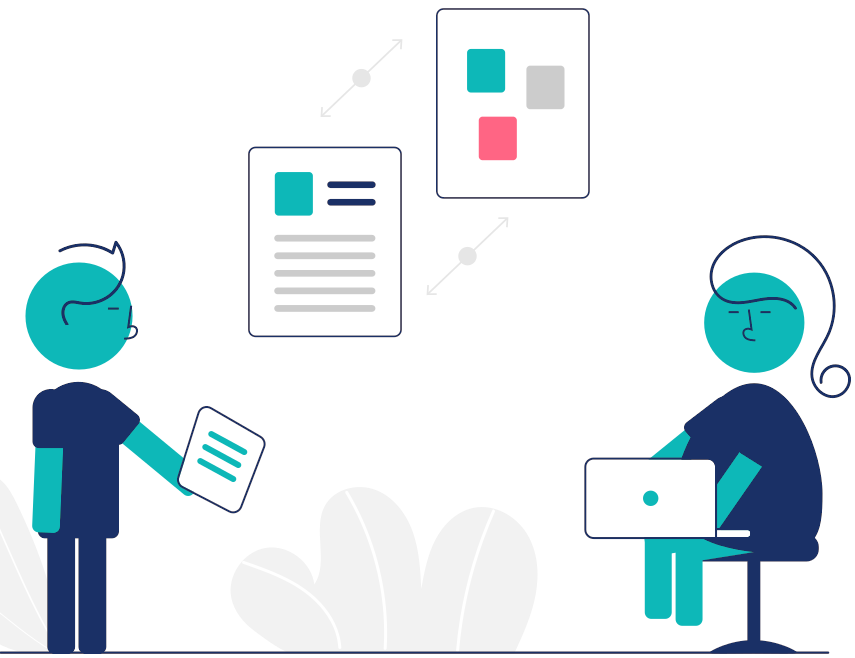
Lead magnet CTAs mostly gather information about users for taking them into sales. Mostly, educational websites require data about the users before downloading any information from their website. More often these sites include guides, eBooks, case studies, or any other education-related content. Users are asked to submit basic information using the “Submit” button to receive valuable content in return. It actually tells that a reader is genuinely interested in having a solution to a specific problem.
Some CTAs even ask for company names and designations, this is just because a professional might get added to the sales funnel whereas if a student is filling out the form, it would skip the profession part and move on further without adding the student to the sales funnel. Therefore, these CTAs bring value to sales.
Read More

“Read more” CTA is one of the interesting and effective call to action buttons on a website to determine whether a user is genuinely interested in moving further on the site. These types of effective CTA buttons on websites are normally used on blog posts, PowerPoint presentations, and long content formats such as news, and e-letters. The read more CTA also allows the user to skim the content and show further interest in the content.
Social Sharing

Social sharing buttons are common and allow the user to share the content on their social profiles. These buttons allow users to socially engage with the brands and create some buzz around the topic. Mostly influencers and celebrities have a huge fan following and the content they share gets a wider visibility.
Lead Nurturing
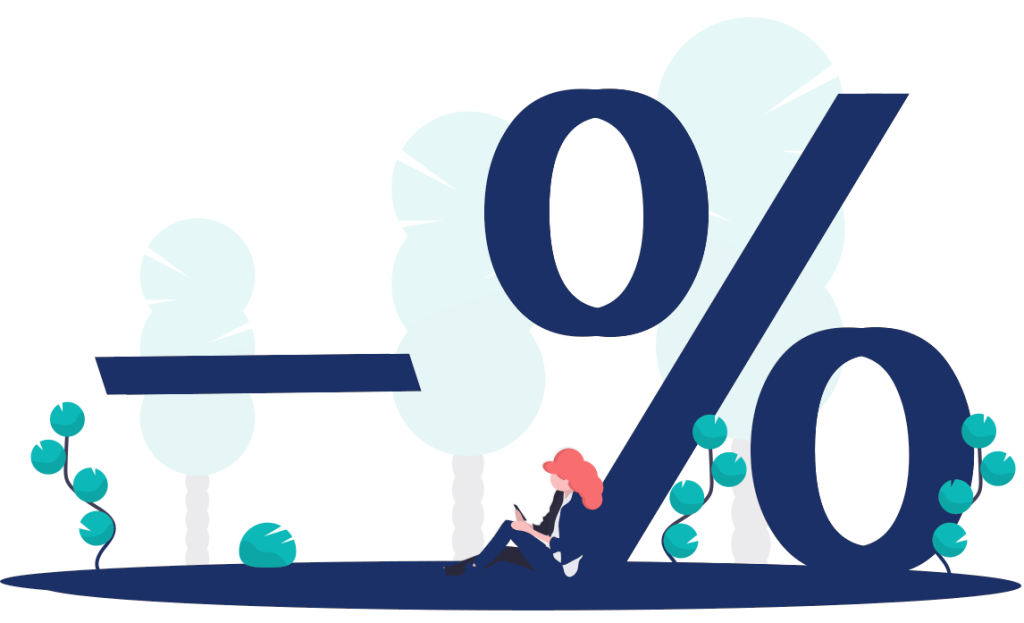
Lead nurturing often comes in the latter stages when a lead is captured and requires nurturing. These types of CTAs are mostly used for existing customers to make them aware of ongoing offers. Common examples include “Avail Discount”, “Yes, count me In”, “Join Now with 50% off” etc.
Related Content
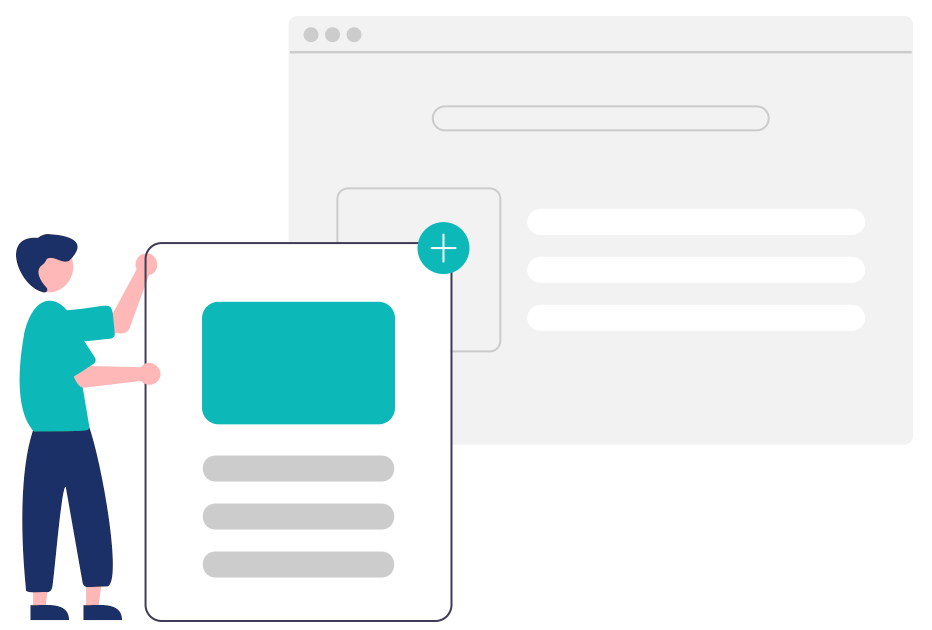
Related content CTAs are essential for users if they stay longer on the site. These kinds of users are expecting more in return and would purchase once they come across enticing deals. The site has to be rich in content to use this CTA and offer a good experience to the users.
Contact Sales

A “contact sales” call to action buttons on a website definitely helps a user to achieve a solution to their query. These CTAs are usually placed at the bottom of the site and lead the user to connect with a sales rep.
Newsletter Signup

Newsletters are a potential tool for branding and communicating insights, and research to its readers. The purpose of using these call to action buttons on a website should be very clear with the tag lines and should convince the reader to take further steps.
Free Trial
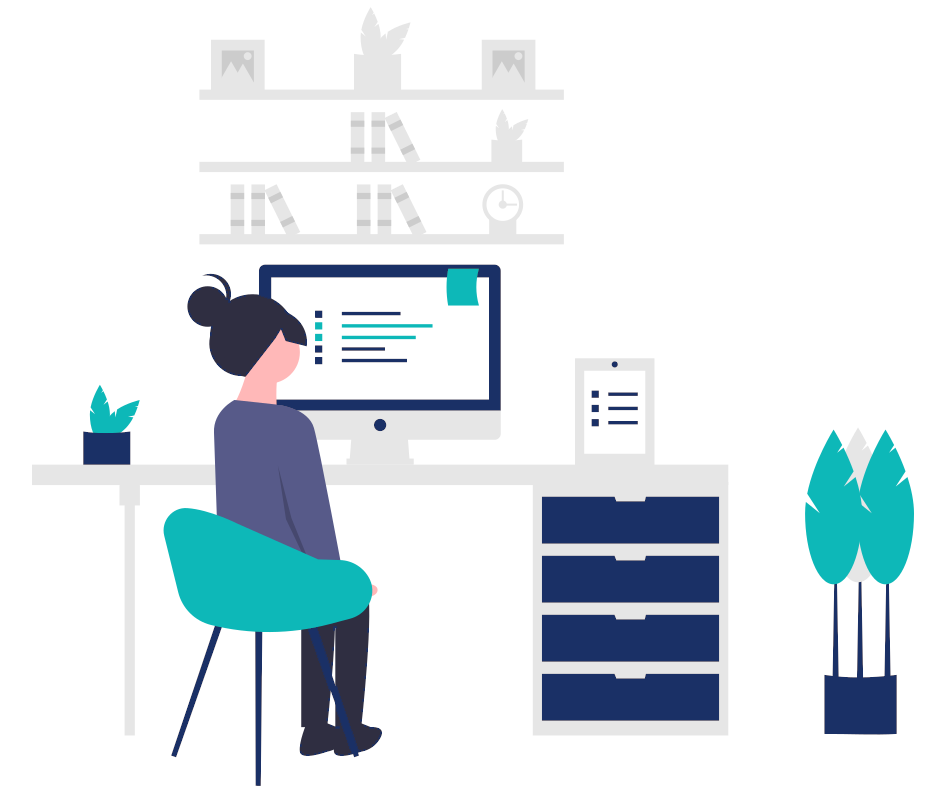
Free trial CTAs are commonly used to retain user interest and allow a reader to try and explore on the site. Common examples such as “Start demo”, “Sign up for a free trial” serve this purpose and are usually risk-free.
Lead Generation
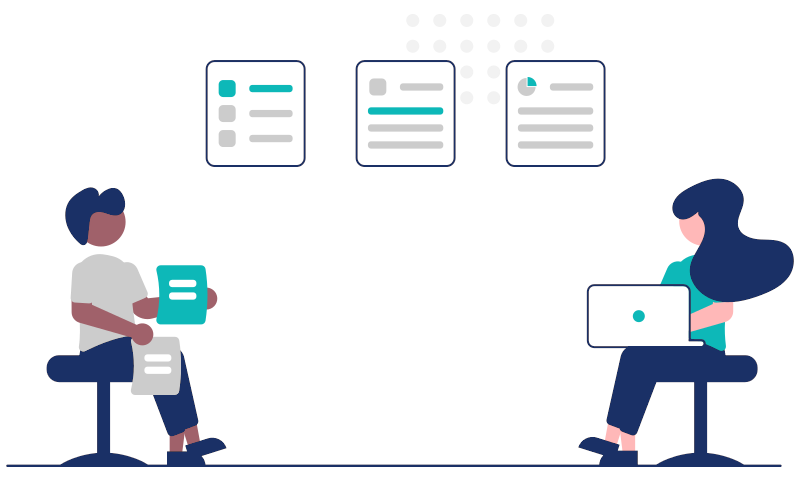
CTAs offer a huge benefit for lead generation for an e-commerce or educational website. Lead generation CTAs serve the purpose of converting first-time visitors to prospective customers. These types of CTAs can be used anywhere on the site to capture the reader’s attention and allow the reader to easily sign up. The most common CTAs used are “Yes, I am Interested”, “Fill me in” and “Enroll Now”. These can be placed at the sidebar, or end of the page, or right in between on a landing page.
Conclusion
In conclusion, incorporating various types of effective call to actions on your website is crucial for driving engagement, generating leads, and ultimately converting visitors into customers. By understanding the purpose and effectiveness of each CTA, you can strategically place them throughout your website to maximize their impact. Whether it’s a compelling call-to-action button, a persuasive subscription form, or a captivating pop-up, each CTA serves a specific purpose in guiding your visitors towards the desired action.
Remember to optimize your CTAs for mobile devices, use persuasive language, and test different variations to find what works best for your audience. With these 10 types of CTAs in your arsenal, you’ll be well-equipped to boost conversions and achieve your business goals.
Unlock the transformative power of digital marketing for your business! Explore our website to discover customized solutions that perfectly align with your specific needs and propel your business to new heights.
All images belong to their respective owners. Please email [email protected] if removal is required.