Email accessibility is the practice of ensuring that emails are comprehensible to all recipients, including those with disabilities. It encompasses the design and creation of emails in a manner that guarantees accessibility, comprehension, and usability for such individuals. This involves crafting email content and layout to be inclusive and functional for all, regardless of their abilities or the assistive tools they may rely on.
This becomes particularly vital when technical compatibility issues render specific parts of the email inaccessible.
For instance, while links in emails are conventionally presented in blue, users who struggle to perceive this color may face difficulty discerning where to click. In such cases, it is imperative to enhance link visibility by employing techniques like underlining or utilizing an alternate typeface.
Here are some do’s and dont’s of email accessibility:
Guidelines of Email Accessibility
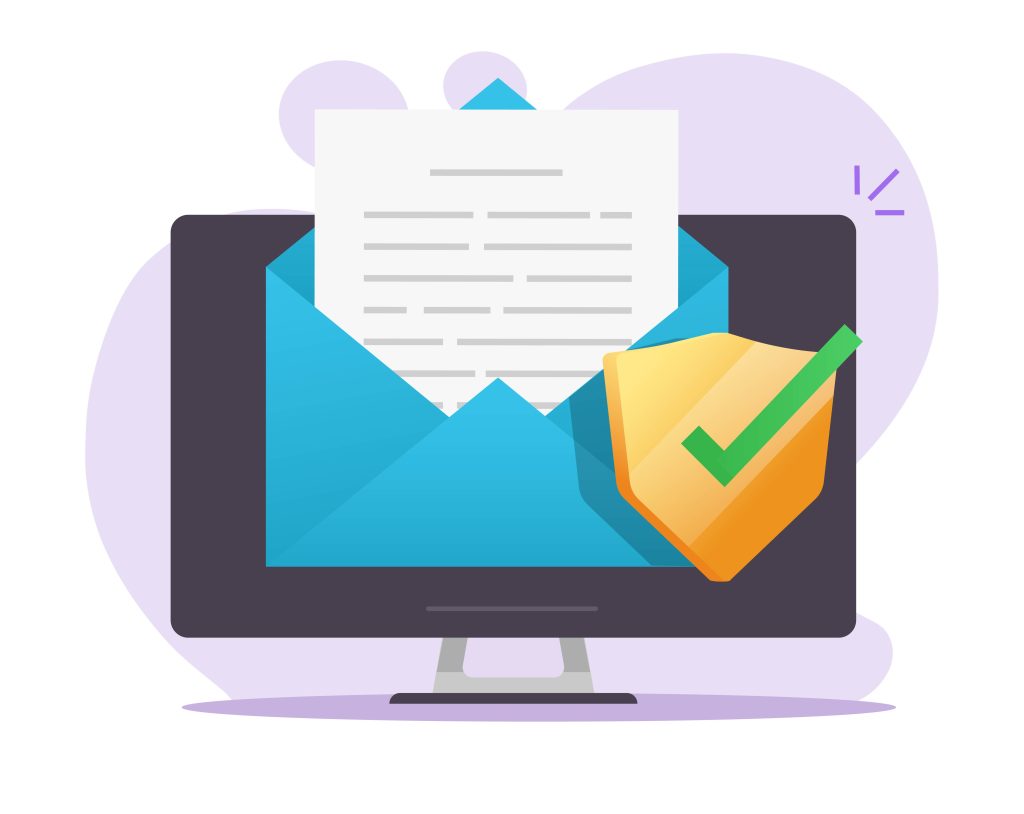
In the context of emails, accessibility signifies ensuring that every recipient, regardless of assistive devices, can receive and understand your message. This extends to addressing challenges posed by email clients with limited support, necessitating the inclusion of workarounds and fallbacks to ensure a positive experience for every subscriber.
Use Descriptive Subject Lines
When composing an email, it’s important to use subject lines that accurately describe the content of the message. A clear and descriptive subject line helps users quickly understand the purpose or topic of the email.
This is particularly important for people who use screen readers or rely on subject lines to determine the relevance and priority of emails. Avoid vague or generic subject lines such as “Hello” or “Important” and instead provide a concise summary of the email’s content.
Use Clear and Concise Language
When writing the content of your email, it’s essential to use clear and simple language. Avoid using complex sentence structures, jargon, or technical terms that may be difficult for some users to understand. Make sure your sentences and paragraphs are brief and direct.
If you need to use technical terms or abbreviations, consider providing explanations or definitions to ensure comprehension for all recipients. Using plain language ensures that your message is accessible to individuals with cognitive disabilities or those who may have difficulty understanding complex language.
Format for Readability
Proper formatting is crucial for email accessibility. Use headings, paragraphs, bullet points, and numbered lists to structure your email content. Headings should be used hierarchically, with a clear hierarchy of heading levels (e.g., H1, H2, H3). This helps users with visual impairments or those using screen readers to navigate the content more easily.

Paragraphs should be kept short and focused, and bullet points or numbered lists can help break up information into digestible chunks. Additionally, using bold or italics sparingly can help emphasize important points, but avoid relying solely on visual formatting as it may not be perceivable by everyone.
Provide Alt Text for Images
When including images in your email, it’s important to provide alternative text (alt text) for each image. Alt text is a brief description or text alternative that is read by screen readers for users with visual impairments.
Make sure to provide meaningful and descriptive alt text that conveys the purpose or content of the image. This allows visually impaired users to understand the context and meaning of the images within the email.
Include Text Versions of Important Information
Some email clients or devices may not support or display HTML content properly. To ensure accessibility, include a plain text version of your email alongside the HTML version. This allows users who cannot view the HTML version to still access the important information in the email. Ensure that the text version is well-formatted, easy to read, and contains all the necessary information from the HTML version.
Use Color Contrast
When using colors in your email design, make sure to consider color contrast. Use high contrast between the text and background colors to ensure readability for users with visual impairments or color blindness.
Don’t rely solely on color to communicate crucial information or directions. For example, if you use a red color to indicate an error, also include an accompanying error message to provide context for users who may not perceive the color.
Include Clear Call-to-Action (CTA)
If your email contains a call-to-action, such as a button or a link, ensure that it is visible and identifiable. Use descriptive text for links and provide clear instructions on what action the user should take.

Ensure that the CTA is large enough and has enough contrast to be easily distinguishable. This helps users with visual impairments or mobility impairments to understand and interact with the CTA.
Stay Clear of these Email Accessibility Slip-Ups
There are a few things you need to be mindful of when creating accessible emails. Let’s know more about them:
Rely Solely on Images
Avoid creating emails that rely solely on images to convey important information. Some users may have images disabled or may be using screen readers that cannot interpret images. If you use images, make sure to provide alternative text or include text-based content alongside the images to convey the same information.
Use Complex Layouts
Avoid using complex or intricate layouts in your emails. These can be difficult to navigate for users with screen readers or those who rely on keyboard navigation. Stick to a simple layout that allows users to easily scan and understand the content of the email.
Use Excessive Styling or Formatting
While some styling and formatting can enhance the visual appeal of your email, excessive use of fonts, colors, or animations can make the email difficult to read or navigate. Stick to a clean and simple design that prioritizes readability and accessibility.
Embed Important Information in Images
Avoid embedding important information or text within images. Screen readers cannot interpret text within images, making it inaccessible to users with visual impairments. Instead, ensure that important information is presented as text alongside the image or provide alternative text that describes the content of the image.
Use Automatic Media Playback
Avoid including elements such as videos, audio files, or animated GIFs that automatically play when the email is opened. Automatic media playback can be disruptive and overwhelming for some users. Provide the option for users to manually play or interact with multimedia elements if they choose to do so.
Conclusion
By following these tips on what to do and what to avoid, you can create emails that cater to a wider audience. Always remember, accessibility means making sure everyone has equal access to information and services, no matter their abilities or disabilities.
Ready to kickstart your email marketing efforts? Explore our website for details on our email marketing services and learn how to implement them effectively.




